Boxer Base Update Instructions
These instructions can be used for any breed database for Canine Specialty Software. - Page 3
This tutorial assumes that you know how to receive and send email using Outlook Express.
Click on New mail, then address the email to your friend, add the subject then click on the paperclip at the top right. It says attach under the paperclip.
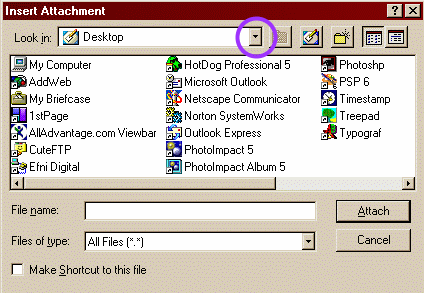 |
This is the screen that appears on my machine. You may or may not get the same one because the last file to be opened is the one that will open here. Below is an alternative that you may get. |
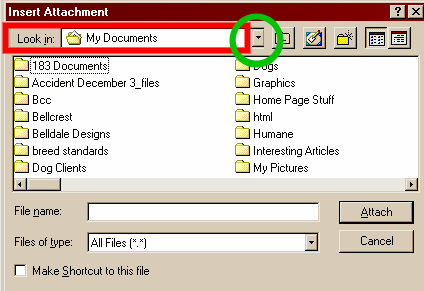 |
'Look in' area (I have placed a red square around it in this example). Always pay careful attention to what is in this area! It tells you where you are! You will click on the small arrow that I have circled in purple on the example above and green on this example. You will get a drop down menu as shown in the next example. |
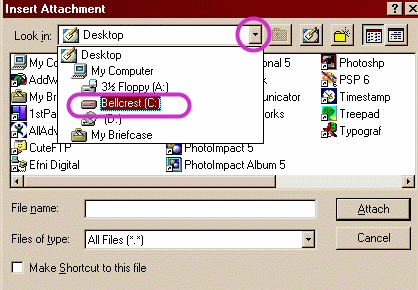 |
This is what you will see after clicking on the arrow. Now click on the [C:] drive. Once you are at the [C:] drive you will see all the directories that are on the [C:] drive just as in the example 5 in the Understanding the Filestructure of your Computer Tutorial You will navigate to the CSS directory. |
Now double click on the CSS directory to open it. Navigate to the boxer.zip file (I have drawn a green rectangle around it..
 |
Click on the zipped file (it has the winzip symbol beside the word Boxer) that was created by Winzip. Now click on attach. You will now be ready to send your email with the boxer.zip file attached. |
Wasn't that easy!!
Note: If you are using Netscape Mail, the procedure is very similar. When you click on the paperclip you will get a choice, file or webpage. Choose file. Then click on the arrow as shown above and navigate to the CSS directory the same way as shown above.
Once Mary is finished doing your Boxerbase update, she will send the file back the same way, as an email attachment. You should take this opportunity to read the tutorial on receiving and saving an email attachment.
Memberships | FAQ'S | Tips & Tricks | Home |