Boxer Base Update Instructions
These instructions can be used for any breed database for Canine Specialty Software. - Page 2
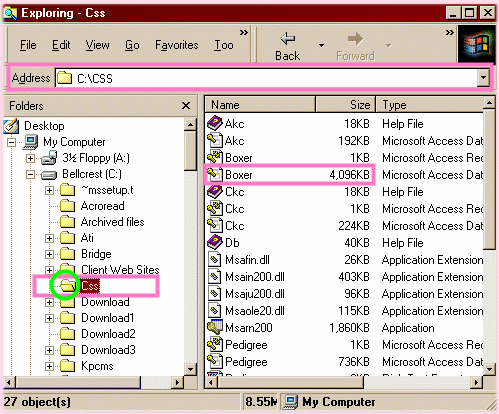 |
You are now in the CSS Directory. Notice the open folder on the left side with the green circle around it....this tells you where you are. The file you are looking for is boxer.mdb. I have drawn a pink rectangle around it. |
| Now highlight the Boxer.mdb file. Right click on it, then this screen will appear. Click on 'Add to Boxer Zip'. You will see your winzip start to work. In a flash the file will be zipped. Now, you will need to find the zipped file. The diagram below shows where to find it. | 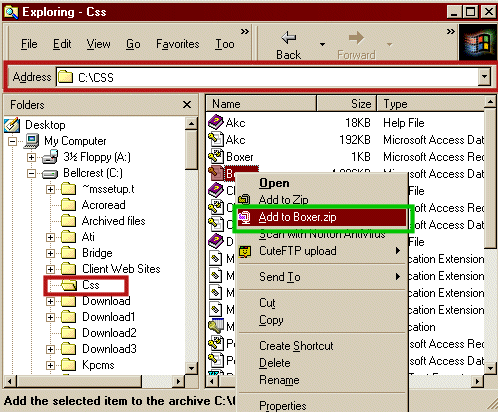 |
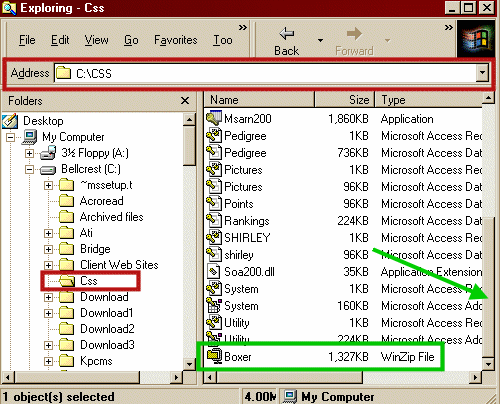 |
Click on and hold down the left mouse button on the slide bar (green arrow) move down. You will find the zipped boxer.mdb file there. I have outlined it in green. |
Your file is now zipped!! Wasn't that easy?? You are now ready to send it off as an attachment to Mary Spinelli.
Memberships | FAQ'S | Tips & Tricks | Home |