Understanding the File Structure of Your Computer - page 2
The reason that we have folders within a directory is so that we can stay organised and find our files more easily. Again, imagine a filing cabinet drawer that has been opened and everything has just been thrown in with out filing things in their proper place. Scary isn't it? Well, your C drive is like that too, if you do not keep it organised it will soon be impossible to find what you are looking for.
For this example, we are going to make a folder within a directory. Here is how that is done.
| Highlight the directory that you want to make sub folders in. Click on file at the top left of your screen, then click on new then click on folder. Notice that I have drawn a square around where it says download with a check mark in front of it. This is telling you where you are. You should always be aware of where you are while working in windows explorer. | 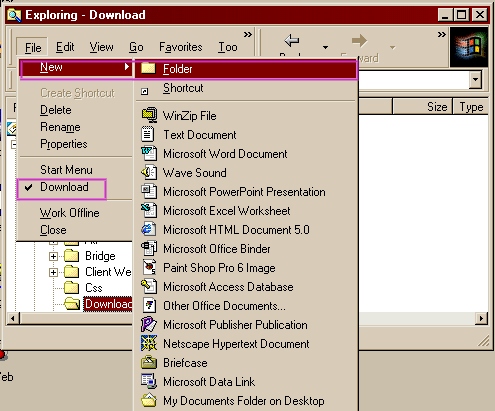 |
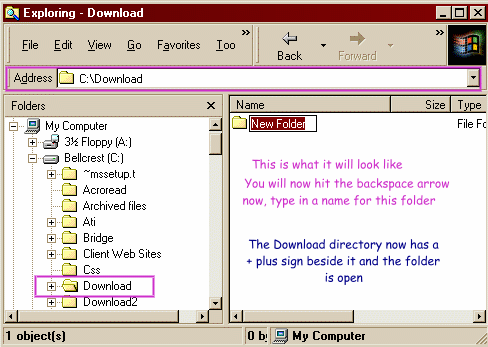
You may name the folder you create anything you like. Think of it as a folder behind a divider in a filing cabinet. I have my computer set up so that I have folders for most everything. I like to keep it organised so I can find things when I am looking for them. You will find that you will make more folders within your directories as you go along and as you learn more about the structure of your hard drive.
Please feel free to contact me if this is still unclear to you.
Check out the tutorial on Downloading from the Internet here.
Now that you have a better understanding of your computer you are ready to move on to specific tasks. Suggestions for tutorials are welcome.
These mini tutorials will be posted as time permits.
1. Receive and Save an email attachment. (using Outlook Express)
2. Find and Send a File as an email attachment. (using Outlook Express)
3. Find and Send a Pedigree created in Canine Specialty Software Boxer Base.
4. Finding and sending a file via ICQ
5. Receiving and saving a file via ICQ
Memberships | FAQ'S | Tips & Tricks | Home |